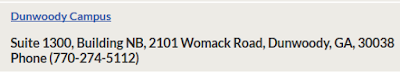You may have seen in the Intranet blog that due dates for students
for most GSU books will now be the first day of the following semester, rather
than 28 days from check-out. What does this mean?
Most students are happy that they have only one date to remember
for returning their books. They can also have the book longer to do
their research or reading.
However...GSU has always liberally used recalls to get back a book
that is in high demand. We've rarely done that in the past. A recall will
generate a message to the patron who has the book that, if they have had the
book for a minimum of 28 days, they must return it within 10 days or incur
fines. In other words, the borrower is guaranteed a 28 day loan, after which
the book is subject to recall.
In practice, that means that a recall might take up to 38 days to
get the book for the patron making the recall. With her typically shrewd
and analytical mind, Beth Welch concluded that if all GSU copies of that title
are checked out, it will be quicker to find it in the GIL Universal catalog and
initiate a GIL Express Request. (Thanks, Beth!)
When assisting a patron in this process, please use the GIL-Find
version of the OPAC. Check whether any GSU copies are available and if so, request
the specific item as we are accustomed to doing. If all of our GSU copies
are checked out, the GIL-Find interface will offer the option to recall or go
to the GIL UC. (See below.)