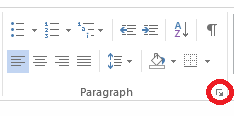Thursday, November 13, 2014
Wednesday, November 5, 2014
Hanging Indent
Lots of research papers are being printed these days. A frequent question is how to make a hanging indent in MS Word. Remember that MLA citations are double spaced, so make sure the format of the paper/page is established at that line spacing. Then highlight the citations to be formatted and click on the small arrow in the lower right of the paragraph section on the top ribbon.
A dialog box will open. You'll need to find the window labeled "special" and choose hanging. You can also make sure that line spacing is correct and the .5 indent is selected. Then click OK at the bottom of the page.
Voila! Hanging indents without tons of tabbing.
A dialog box will open. You'll need to find the window labeled "special" and choose hanging. You can also make sure that line spacing is correct and the .5 indent is selected. Then click OK at the bottom of the page.
Voila! Hanging indents without tons of tabbing.
Subscribe to:
Posts (Atom)