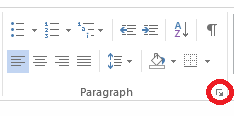In case you haven't "heard," National Public Radio is now in the readers' advisory business. Sure they frequently had Nancy Pearl on for guest spots to review books, and they've run lists of best books since at least 2008. But for 2013 and 2014 they have an interactive service called "NPR's Book Concierge."
There are 27 filters that can be used and combined to narrow the recommendation. It's a fun little tool to use whether you're looking for a good read over the holidays or finding something recent that matches a patron's interests. (Remember that NoveList is one of our databases that will also help you find books with very specific interests.)
It would be a great project to compare NPR's best list with GPC holdings and send a list to Angiah for collection development. Anyone interested?
Wednesday, December 3, 2014
Downloading e-books on Mobile Devices - From Sonya
On 11/20/2014 Sonya emailed: We are receiving more and more questions about downloading
e-books in chat and at the reference desks, so I want to make sure that we are
all on the same page in answering them.
All EBSCO e-books including former Netlibrary e-books can be
downloaded on a user’s device for off-line viewing. Steps will vary slightly
if downloaded on a computer or a mobile devices.
For all users: (this is only done once, the first time a user
downloading a book)
- Create ebsco
personal account
- Create Adobe digital
id (adobe digital id created to use with other adobe products, or for public
library books, can be used)
For computer users:
- Install Adobe
Digital Editions
- Authorize Adobe
digital editions with your Adobe ID
For tablet users (will work on iOS, and Android devices
including Kindle Fire) – one time step
- Install BlueFire
Reader
- Authorize BlueFire
Reader with your Adobe Digital ID
Once it is done, the process is seamless because a computer/
device will remember what program to use, etc.
EBSCO e-books CANNOT be downloaded on library
computers or any computers on campus.
If a user clicked Download by mistake they can e-mail the
file to themselves and open it at home with Adobe Digital editions or they can
sideload it to their compatible device (connect a device with a computer and
drag a file to a downloads folder on a device).
Also if they were logged into their EBSCO account, the
selected book will stay in their EBSCO folder, so they can download it at home
without having to search for it again.
The default check out period for EBSCO e-books is 7 days.
Books expire after 7 days, they do not need to be returned.
We have a variety of instructions for different devices at http://guides.gpc.edu/mobile_ebooks
Please let me know if you have any questions or need
additional explanations.
Thank you! sonya
Thursday, November 13, 2014
Wednesday, November 5, 2014
Hanging Indent
Lots of research papers are being printed these days. A frequent question is how to make a hanging indent in MS Word. Remember that MLA citations are double spaced, so make sure the format of the paper/page is established at that line spacing. Then highlight the citations to be formatted and click on the small arrow in the lower right of the paragraph section on the top ribbon.
A dialog box will open. You'll need to find the window labeled "special" and choose hanging. You can also make sure that line spacing is correct and the .5 indent is selected. Then click OK at the bottom of the page.
Voila! Hanging indents without tons of tabbing.
A dialog box will open. You'll need to find the window labeled "special" and choose hanging. You can also make sure that line spacing is correct and the .5 indent is selected. Then click OK at the bottom of the page.
Voila! Hanging indents without tons of tabbing.
Wednesday, October 1, 2014
Help for Student Laptops
Today a student came in with his laptop in recovery mode just as he needed to finish and print a paper. Of course, it's a painful lesson in copying work to flash drives or mailing it to yourself to not lose any data, but I also wish I knew more and could have helped him. (Carmel was out with a sick baby, so I couldn't appeal to our cyber expert.) He had already been to the lab in E building, but they couldn't help him and sent him to us. This brings up two things for us to remember:
- Do not touch a student computer because in doing so, you may incur liability for your actions. This is also official OIT policy in the labs, though they are often able to talk students through to a solution.
- OIT has a service called techSPOT which offers direct support for student laptops. The trouble for us is that it's only available on Clarkston and Newton campuses and only Tuesday and Wednesday from 10 AM to 2 PM. URL http://www.gpc.edu/oit/jagspot/techspot
Friday, September 26, 2014
GPC Libraries in GLA Spotlight
The Georgia Library Association (GLA) features the Georgia Perimeter
College Libraries in the spotlight this month. For more, visit he GLA homepage and/or the GLA blog.
Thursday, September 25, 2014
New Acquisitions Hit the Shelves
The first order of books for this academic year have
arrived. New acquisitions include
academic and leisure titles. Some books have
already been checked out by students.
See a few titles below:
·
COMPASS Test Study Guide
·
A Manual for Writers of Research Papers,
Theses, and Dissertations, Eighth Edition
·
Robert's Rules of Order Newly Revised, 11th
edition
·
Barron’s SAT 2014
·
McGraw Hill Preparation for GED 2014
·
Clear Speech From the Start: Basic
Pronunciation and Listening Comprehension in North American English Judy Gilbert
·
Barron's 1100 Words You Need to Know by Murray Bromberg
·
The Public Domain: How to Find & Use
Copyright-Free Writings, Music, Art & More by Stephen Fishman
·
Bioethics: the Basics by Alastair Campbell
·
They Don't Teach Corporate in College: a
Twenty-Something's Guide to the Business World by Alexandra Levit
·
Islamic Fashion and Anti-Fashion: New
Perspectives from Europe and North America by Emma Tarlo
·
What Color is Your Parachute? 2015 by Richard Bolles
·
Social Media: a Critical Introduction by Christian Fuchs
·
Capital in the Twenty-First Century by Robert Heilbroner
·
Who Asked You? by Terry McMillian
·
The Body Book: the Law of Hunger, the Science
of Strength, and Other Ways to Love Your Amazing Body by Cameron Diaz
·
Handbook for an Unpredictable Life: How I
Survived Sister Renata and My Crazy Mother, and Still Came Out Smiling (with
Great Hair) by Rosie Perez (New
host on The View)
·
Hold Me in Contempt: a Romance by Wendy Williams
·
#GIRLBOSS (CEO online fashion retailer)
·
Cold Sweat: My Father James Brown and Me by Yamma Brown (for 1960s -music)
1960s Research Guide
This year GPC looks back at the 1960s. Check out "The 1960s" research guide for resources
and search tips to assist students with their topic: http://guides.gpc.edu/content.php?pid=583606.
Tuesday, September 23, 2014
Pharos Trouble
Major trouble with Pharos. We can't make visitor IDs. A ticket was submitted, but it's not fixed yet.
Monday, September 15, 2014
Last Copy in Georgia
GPC Libraries participates in the last copy in Georgia program. Under this program, the last copy of any library item within the University System of System of Georgia (USG) should be sent to UGA. From there, the director who oversees the program, Nan McMurray, will determine if the item is worth keeping. Item format does not matter,
neither does condition. Here's a link for more info: http://www.libs.uga.edu/acquisit/lastcopy.html. If you have questions, please see the campus collection development coordinator.
Thursday, September 11, 2014
GPC Reads: Picking Cotton on Reserve
Two copies of the GPC Reads title, Picking Cotton,
have been placed on reserve. Students may borrow this book for one week. Check the library catalog for availability.
Subject Liaison Program Comes to Dunwoody
Effective fall semester 2014, full-time librarians will serve as a Subject Liaison for each academic program on the Dunwoody Campus. The Subject Liaison Program is designed to (1): provide academic departments with one librarian to serve as a personal point of contact between the Library and assigned academic departments, and (2): facilitate faculty/librarian collaboration as it relates to the management of library collections and library services. Primary responsibilities for Subject Liaisons include, but are not limited to:
• Selecting materials that support the curriculum and mission of GPC
• Discarding materials that no longer support the curriculum and mission of GPC
• Disseminating information about the Library and library resources to faculty and students to assigned departments/subject areas
• Sharing information about academic departments and programs with library staff
• Promoting services offered by the Library
Although the subject liaison program exists, faculty, staff and students are encouraged to use the services from any available library staff. For a list of Subject Liaisons and assigned academic programs, refer to the Subject Liaison Directory.
• Selecting materials that support the curriculum and mission of GPC
• Discarding materials that no longer support the curriculum and mission of GPC
• Disseminating information about the Library and library resources to faculty and students to assigned departments/subject areas
• Sharing information about academic departments and programs with library staff
• Promoting services offered by the Library
Although the subject liaison program exists, faculty, staff and students are encouraged to use the services from any available library staff. For a list of Subject Liaisons and assigned academic programs, refer to the Subject Liaison Directory.
Database Helps: OneClick Digital
In order to remove paper from the desk, I've made a notebook labeled "Database Helps." It's in the lower right cubby when facing the check-out desk. At this point the only database featured is OneClick digital, our new streaming audio database. The easy instructions for set up are there, AND so is a list of books frequently used in the curriculum that are available in OneClick. Please also notice the nice display on OneClick near the workroom door. (Thanks, Barbara Naumann!)
As we get other helpful materials on databases, we will add them to the notebook. If there is a database that you need some support with, please let me know, and I'd be glad to find some helps for you.
As we get other helpful materials on databases, we will add them to the notebook. If there is a database that you need some support with, please let me know, and I'd be glad to find some helps for you.
Thursday, August 28, 2014
Simson History Assignments
Just a quick reminder that there is a folder in the box that contains assignments. The one for Dr. Simson's HIST2111 class has just been added.
For this assignment, the students are divided into groups to explore several topics in U. S. History prior to 1700:
Indian Wars
Religion in the Colonies
Virigina
Labor Supply
Settlement Patterns
They need to find both primary and secondary sources. The best places for primary are Annals of America or the digital libraries listed in the right column of the research guide at: guides.gpc.edu/HIST2111Simson .
If you need more support on the, please talk with Angiah or Pat.
For this assignment, the students are divided into groups to explore several topics in U. S. History prior to 1700:
Indian Wars
Religion in the Colonies
Virigina
Labor Supply
Settlement Patterns
They need to find both primary and secondary sources. The best places for primary are Annals of America or the digital libraries listed in the right column of the research guide at: guides.gpc.edu/HIST2111Simson .
If you need more support on the, please talk with Angiah or Pat.
Thursday, August 21, 2014
Document Files in iCollege
You may have been asked to help students who cannot open files within their iCollege classes. Because library computers have facilitating software installed (Word, PowerPoint, Adobe Reader), it might be more of a problem for students at home or on their own devices. This is a known problem being worked on by OIT. In case you missed the email describing their most recent temporary solution, it is copied below.
The University System of Georgia(USG) has worked with D2L to find a resolution to this problem. They have attempted several solutions but have yet to find a permanent solution. Therefore, the USG has disabled the Document Viewer feature temporarily.
Now when clicking on a content link and depending on the web browser, you will be presented automatically with the OPEN or SAVE AS option or the file will automatically download. Depending on browser configurations, PDFs will likely render within the browser. This action will eliminate the perpetual LOADING message.
Changes to Document Viewer to Better Handle
Files
Over the
past few days, the Document Viewer feature which allows you to view a .pdf, .docx,
.ppt, and similar files without the need to download or have additonal software
installed has not worked appropriately causing many of you to see a Loading
message instead of seeing the contents of the file.The University System of Georgia(USG) has worked with D2L to find a resolution to this problem. They have attempted several solutions but have yet to find a permanent solution. Therefore, the USG has disabled the Document Viewer feature temporarily.
Now when clicking on a content link and depending on the web browser, you will be presented automatically with the OPEN or SAVE AS option or the file will automatically download. Depending on browser configurations, PDFs will likely render within the browser. This action will eliminate the perpetual LOADING message.
The
USG will continue to work with D2L to find a solution to the Document Viewer
issue.
Monday, August 18, 2014
OneClickdigital
As promised, here are the step-by-step instruction to help users get established in OneClick and ready to listen to their audio books:
Jag Talk (Wireless) Login
Please be aware that students have only one login at a time for the wireless network. We've had some problems of students not being able to get on the wireless for unknown reasons. If they have been working on a wired computer or have the wireless automatically opening on their cell phones, they will not have another login for a laptop.
If they are attempting a second login on the laptop, they will receive a message--way down the page-- that they must discontinue the older login before continuing. They can do that by just clicking the link, terminating the Pharos session, or turning off that wireless network on their phone.
FYI- all staff have two simultaneous logins, so you can be on the FacStaff Jagtalk from multiple devices.
If they are attempting a second login on the laptop, they will receive a message--way down the page-- that they must discontinue the older login before continuing. They can do that by just clicking the link, terminating the Pharos session, or turning off that wireless network on their phone.
FYI- all staff have two simultaneous logins, so you can be on the FacStaff Jagtalk from multiple devices.
Wednesday, July 16, 2014
Final Exam Schedule
Finals begin for some full-term classes today. See the entire schedule at http://registrar.gpc.edu/final_exam_summer2014.html
There is also one paper copy at the ref desk.
There is also one paper copy at the ref desk.
Monday, July 14, 2014
Crunch Time
There are several research projects underway right now for the 8 week summer session and for the 4 week summer session. Most are English or Communications classes which require basic research. One COMM1201 class has an assignment called a "Symposium" which is described below:
Symposium (Group Presentations). To be delivered beginning July 22nd. 20 points of total grade, made up as follows: Preparation Outline 5 pts, Peer Evaluation & Presentation 10 points and Annotated Bibliography 5 points.. You will join/form a group of approx. 5 students. Each group will speak on a global issue topic for 30-35 minutes. That is each group member will speak for approx. 6 minutes, followed by a 5-10 minute question & answer session.You are required to cite your sources not only in your preparation outline, but also in the verbal presentation of your speech.
Symposium (Group Presentations). To be delivered beginning July 22nd. 20 points of total grade, made up as follows: Preparation Outline 5 pts, Peer Evaluation & Presentation 10 points and Annotated Bibliography 5 points.. You will join/form a group of approx. 5 students. Each group will speak on a global issue topic for 30-35 minutes. That is each group member will speak for approx. 6 minutes, followed by a 5-10 minute question & answer session.You are required to cite your sources not only in your preparation outline, but also in the verbal presentation of your speech.
Each
group will approach the topic as a problem-solving project where they will
apply Dewey’s Reflective Thinking Method of decision-making as explained in
Chapter 20. This assignment requires research and group meetings outside of
class.
On
the day of the Symposia, each group member will turn in:
1)
A Preparation
Outline, worth 5 points out of the 20.
2)
An Individual Annotated Bibliography of 5
sources (no overlaps), worth 5 points out of the 20. An annotated bibliography
involves you writing a summary of the source, and how that particular source is
relevant to your topic. The description
should be at least a paragraph—which in this case would involve 3-5
sentences. The annotated bibliography
is worth 5 points out of the 20 for this assignment.
3)
Also turn in the
Peer Evaluation sheet, which will be handed out on the day you present. Should a student fail to complete the
evaluation, 5 points (from the 20 for the assignment) will be deducted from
her/his grade. Note: The points for the peer evaluation and the verbal
presentation will be combined to provide the grade of 10 points, thus making
the evaluation “blind.”
4)
Visual aids are
expected—all parts of the presentation should be on one PowerPoint document.
The professor reports that topic chosen this term are:
- Global warming (air pollution)
- Poverty in Brazil or Zimbabwe
- Immigration in Australia or Italy
- Clean Water
- What is the history of the problem?
- How extensive is the problem?
- What are the causes, effects, and symptoms of the problem?
- Can be the problem be subdivided for further definition and analysis?
- What methodist do we already have for solving ht problem, and what are their limitations?
- What new methods can we devise to solve the problem?
- What obstacles keep us from reaching a solution?
Subscribe to:
Comments (Atom)