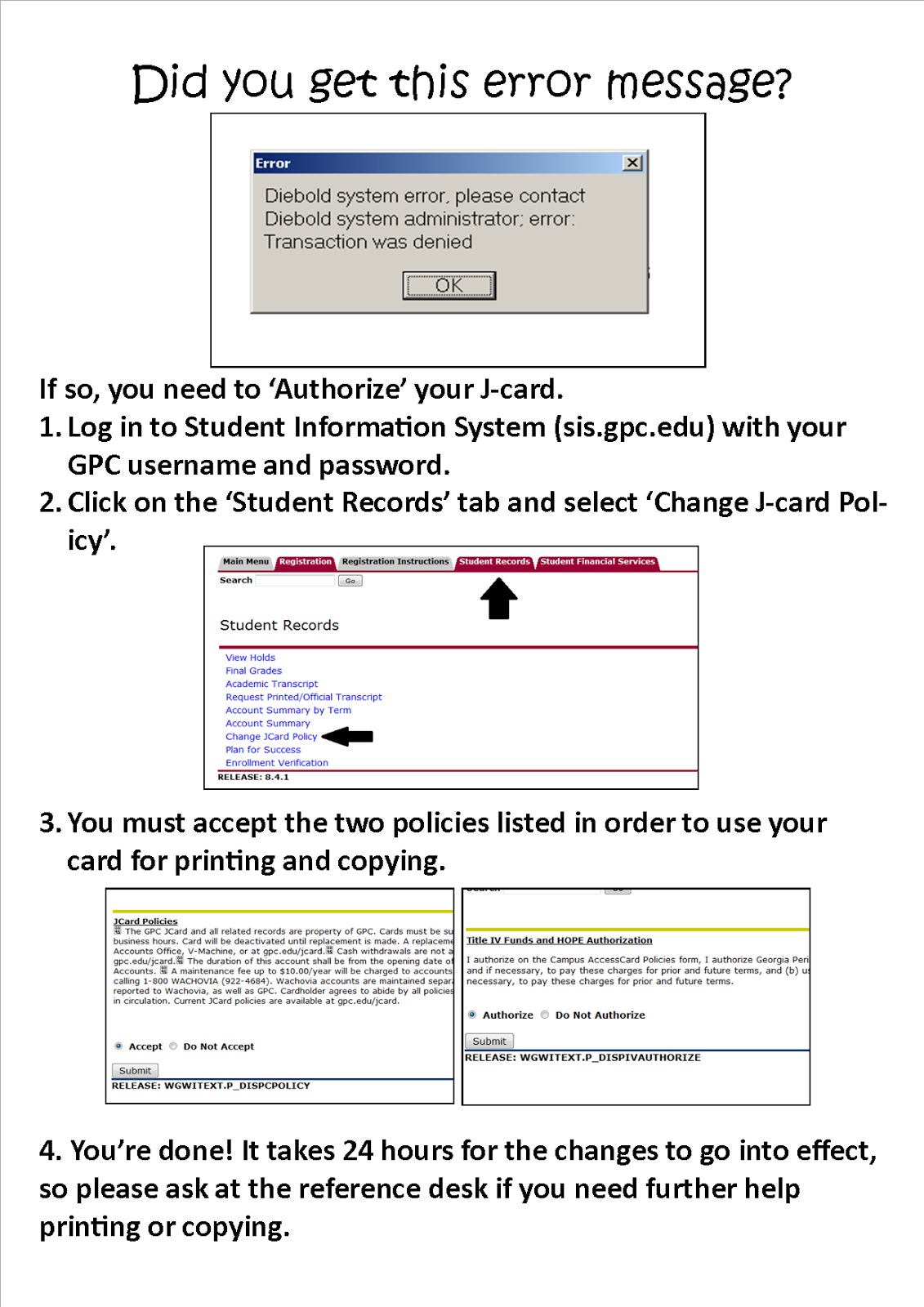We're hitting the jackpot with 3 (Three) THREE posts today!!!
Based on a high level conference with our excellent Tuesday evening librarians, we've made a spot for tricky research assignments. We will only have these when the instructor has been good enough to send them or the librarian doing an instruction session decides it's worth sharing with everyone. The spot is one of the trays on the "hot seat" side of the desk. The tray is now marked with an orange label, so it's easy to spot. Each assignment will have its own manilla folder marked with the course number and instructor's name. Right now there is just one assignment for HIST 2111. Each folder has a blank white paper to add notes of where you found the most helpful materials--kind of a crib sheet for colleagues.
I hope this helps you feel better prepared for those tricky questions.
Tuesday, June 25, 2013
Diebold Error
A very common printing error is triggered when students need to authorize the J-Card policy in the SIS system. We have placed signs (see below) near printers upstairs and downstairs to help students trouble-shoot this problem. Most likely we will still need to assist the student with his or her immediate needs, since the policy takes 24 hours to apply.
Practice Material for COMPASS Test
This is the season for pre-admission testing. Many of our new students are required to take the COMPASS test to determine their placement in Communications, English and Math classes and what learning support might be needed. To learn more about that process, and the new admissions criteria that went into effect in 2012, see the Testing Center website at: http://testing.gpc.edu/placement.htm#.Ucn0cdhsG70
We have a print review guide in ready reference and stacks: http://gilfind.gpc.edu/vufind/Record/237061, but many of those needing review do not have borrowing privileges yet. The testing center has assembled some helpful prep materials on this page: http://testing.gpc.edu/materials.htm. The math materials are especially good because they have answers for students to check their reasoning and computations. (Math also tend to be a high anxiety area for some students.)
We have a print review guide in ready reference and stacks: http://gilfind.gpc.edu/vufind/Record/237061, but many of those needing review do not have borrowing privileges yet. The testing center has assembled some helpful prep materials on this page: http://testing.gpc.edu/materials.htm. The math materials are especially good because they have answers for students to check their reasoning and computations. (Math also tend to be a high anxiety area for some students.)
Thursday, June 20, 2013
A New Face at the Reference Desk
Hello, Dunwoody librarians! I am Margaret Nugent, the new part-time reference librarian. After a few years off to spend time with my two young daughters, I am happy to be back behind the reference desk.
I graduated from the University of Texas at Austin with my Master of Science in Information Studies in 2005. I have worked in several types of libraries-academic, legal, public-and always enjoyed helping people find the information they were searching for. I am looking forward to working with a diverse student body at GPC. When I was in high school, my mother returned to a local junior college to resume her college degree after a 15 year hiatus. I hope that I can help all students, traditional and non-traditional, achieve their academic goals during their college careers.
I am originally from Texas, but have lived in Atlanta for almost 5 years. I moved here when my husband, a native Atlantan, started work as an associate at a law firm. We had previously lived in Houston, Austin, and Corpus Christi, Texas.
While most of my time is spent playing, cooking, and cleaning for my daughters, Leona (4.5 years old) and Joni (turning 3 in July), I also enjoy running, watching a little TV with my husband, Adam, when the girls are asleep, and playing the piano when they are not. I am excited to be running my first Peachtree Road Race this July 4.
It is only my first week, but I can already tell GPC is going to be a wonderful place to work.
I graduated from the University of Texas at Austin with my Master of Science in Information Studies in 2005. I have worked in several types of libraries-academic, legal, public-and always enjoyed helping people find the information they were searching for. I am looking forward to working with a diverse student body at GPC. When I was in high school, my mother returned to a local junior college to resume her college degree after a 15 year hiatus. I hope that I can help all students, traditional and non-traditional, achieve their academic goals during their college careers.
I am originally from Texas, but have lived in Atlanta for almost 5 years. I moved here when my husband, a native Atlantan, started work as an associate at a law firm. We had previously lived in Houston, Austin, and Corpus Christi, Texas.
While most of my time is spent playing, cooking, and cleaning for my daughters, Leona (4.5 years old) and Joni (turning 3 in July), I also enjoy running, watching a little TV with my husband, Adam, when the girls are asleep, and playing the piano when they are not. I am excited to be running my first Peachtree Road Race this July 4.
It is only my first week, but I can already tell GPC is going to be a wonderful place to work.
Monday, June 10, 2013
Printing in the New iCollege
No doubt we will discover many things about Desire2Learn, the new platform for iCollege, in the weeks and months ahead. One thing discovered by a few of the staff is that printing is a bit different now.
When a pdf displayed in a content frame of the old iCollege, we instructed students to use the print icon/tool at the top of the frame rather than using a File>Print command. Remember how, if they didn't follow those directions, they would often print a blank (or almost blank) page? Well, those directions are SO last season. (Wink)
Here's the new way--and it's different for each type of content:
- A .docx opens in MS Word in a new window which is that obviously outside of iCollege. For this content, simply use the file>print function to send the document to Pharos.
- A .pdf opens within the content frame in iCollege, but it's actually being opened by an Adobe Reader; therefore to print, we need to look for the tools within that application. Usually there is a floating toolbar, the kind that appears when we want to print a .pdf from one of the databases. To see it, just wiggle (very technical term) the mouse in the lower section of the document. Another option is to put the cursor within the document, right click, and give the print command from there. Either way works to send the document to Pharos.
- If the instructor typed content directly into iCollege using the WYSIWYG .html editor, then use the print icon on the top of the content frame to print that page in Pharos.
Friday, June 7, 2013
Summer Services for Students Page
Many thanks to Gayle and Emmy for updating the blue and white services for student sheet found at each side of the ref desk. It's amazing how much investigation went into finding hours and other info that we are often asked about. Our collective wisdom allows for clarification and enhancements. For example, there was some confusion about all the "spots"--Jag Spot, Media Spot, etc. so the sheet now has a brief explanation of those services. (Though we missed doing the "Business Spot," which is essentially the JCard Office and the one place students can now do color printing. We'll include that in the fall update.)
Services for Students – Summer 2013
|
Service
|
Hours
|
Location /Phone/URL
|
|
Student Contact Center
Advising and Counseling
|
M-Fri 8 AM- 4:30 PM
Self-service 24 hours
See website for hours B-Building |
678-891-3535
(call center)
http://tinyurl.com/mrbechp (student services)
http://tinyurl.com/kvozc9e
(ARCS)
|
|
Jag Spot (Computer Lab)
|
M-Th 8 AM- 9 PM
F 9 AM- 2 PM
|
Dunwoody E160
770-274-5220
|
|
Media Spot (in JagSpot)
|
M-Th 9 AM- 9 PM
F 9 AM- 2 PM
|
Dunwoody E180
770-274-5036
|
|
Business Spot
|
M - TH 8 AM - 4 PM
F 9 AM – 1 PM
|
Dunwoody B1500
770-274-5480
|
|
Tech Help for Students
|
M – Th 7 AM – 7 PM
F 7 AM – 5 PM
|
678-891-3460
http://www.gpc.edu/oit/servicedesk/
|
|
Learning & Tutoring Center
|
M- Th 10 AM - 8 PM
F 12 PM - 4 PM
|
Dunwoody LRC-3200
770-274-5244
|
|
Testing Center
|
M, W-F
9:30 AM – 2:30 PM
T 9:30 AM – 5 PM
|
Dunwoody C-1261
770-274-5440
|
|
Bookstore
|
M- Th 8:30 AM – 5 PM
F 8:30 AM – 2 PM
|
Dunwoody B1360
770-274-5170
|
|
Campus Cafe
|
M- Th 7 AM – 7 PM
F 7 AM – 2 PM
|
Dunwoody B1400
C/D Atrium
|
|
Fitness Center
Weight Room
|
Check Schedule or
Call Brandi Meriwether
|
Dunwoody F1300
770-274-5465
|
|
Student Health Center
|
Mobile Unit-
Check Schedule |
Other Important
Numbers
Public Safety 770-274-5315 (Dunwoody) (or 5500
for non-emergency)
678-891-3940
(Emergency Dispatcher) (or 5511 / Nora)
FAFSA Code 001562
Subscribe to:
Comments (Atom)