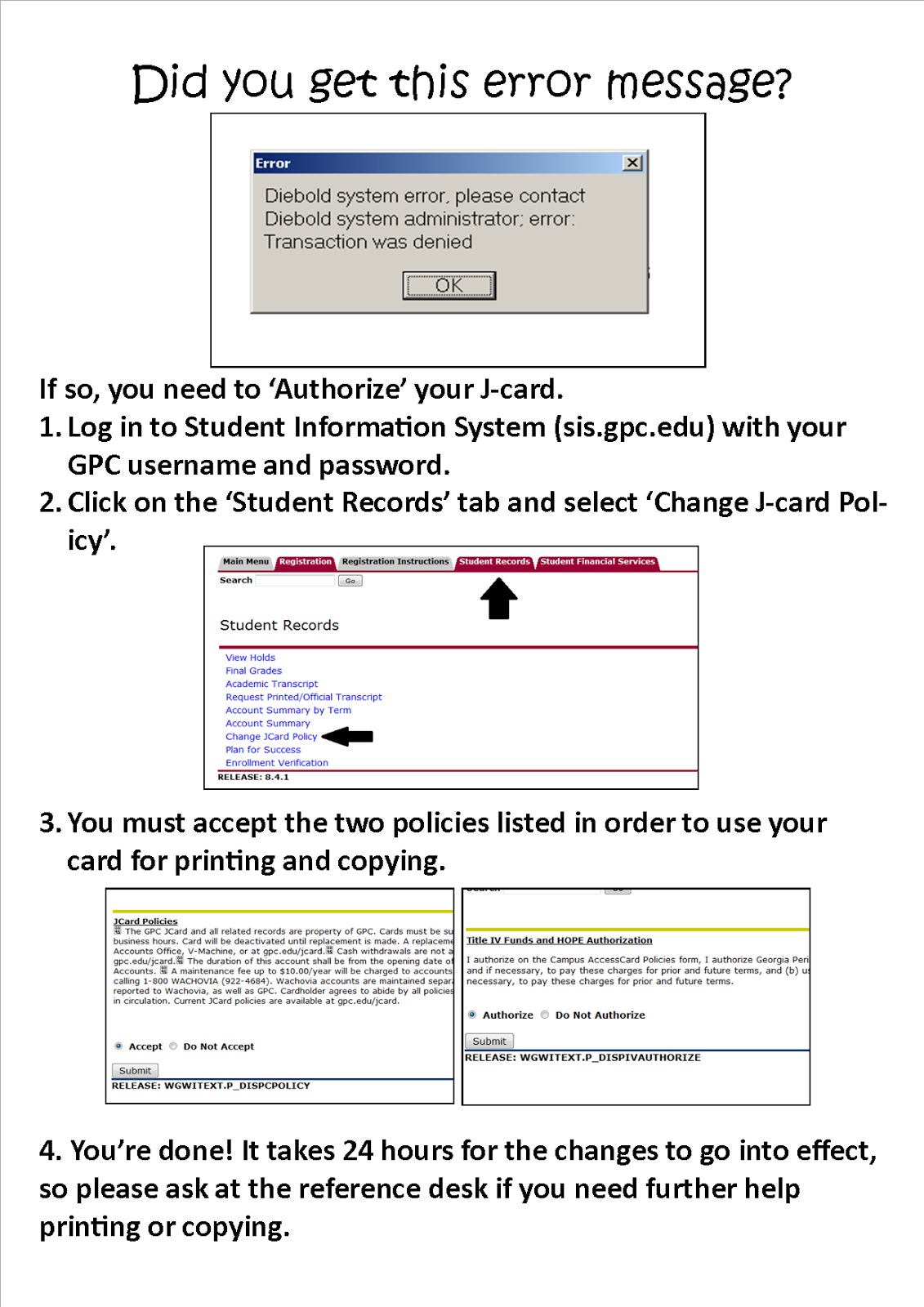Welcome back to fall semester! Things are going to get busy fast. As always, there are changes you need to be aware of:
1. The testing center asks us to use the phrase "Placement or Exit Exam" rather than COMPASS Test when talking with students. Mind you that students will still say COMPASS, and the review books will still say COMPASS, but we are shifting the terminology as noted above.
2. There is a copy of the new Student Guidebook at the Ref Desk. Each student received an accompanying flash drive with extra information including the Guidebook in pdf, instructions for registration, and Degree Works (software to help students and advisors monitor their progress toward graduation). There is still lots of memory available for syllabi, assignments, etc. Nice for the students to get that as a freebie, but now when students describe their lost flash drives to us, most will be silver and black with the GPC EDGE logo on it. Please advise students to add their initials with marker or paint!
I was very sorry to miss the meeting on August 3rd. Tamika sent this update via email about the meeting.
Collections –
Documents of American History will be moved from downstairs back to the reference collection.
Opposing Viewpoints and DLB are going to be investigated further to determine if the use warrants the move back upstairs.
Guidelines will be developed by Eugenia for those that are willing to assist with weeding.
Juanita would like to be included in the circulation of Booklist and LJ.
Staff Concerns -
A request for additional flashlights have been put in with plant operations. Placement of the flashlights will be determined once they are received because we currently do not know the number that will be approved. (Since this time, locations have been assigned. A plug-in flashlight will be in the downstairs break room; one will be in a drawer at Reference; one will be in the Circ area.)
Reminder – there is a copy of the Emergency Procedures at each of the service desks (1 at circ and 2 at ref). Please take a moment to review it.
Carmel will work on providing extra shifts equally across the staff. In the past it has been first come first served which gave an unfair advantage to those that work at a computer regularly.
Technology/Systems updates –
ADP – you should now be able to change your password on the computer that is used for you to clock in and out. We will no longer have the paper calendars. If you forget to login or out, please let Aviva know immediately so that the correction can be made.
Desire2Learn – Carmel provided a refresher on this system that has been recently implemented. Please see Carmel if you are having problems assisting students and/or finding information.
Libanalytics – Make sure that you selection "yes" by collection development if you have an interaction that would be of use when determining what items to purchase for the collection.
Please let me know if I have left out any important information or if you have questions.